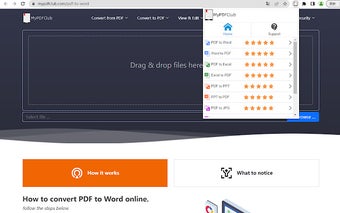My PDF Club: A Simple and Efficient PDF Conversion Tool
My PDF Club is a free Chrome extension that offers a range of useful tools for working with PDF files. With this easy-to-use tool, you can convert PDFs to various formats such as Word, Excel, PowerPoint, JPG, and TXT. Additionally, you can convert these formats back to PDF seamlessly.
One of the standout features of My PDF Club is its ability to convert, compress, merge, split, and edit PDF files for free. Whether you need to reduce the size of your PDF, merge multiple PDFs into one document, or extract specific pages from a PDF, this extension has got you covered. It also offers the ability to rotate and delete pages, as well as sign and send PDFs for signature.
Using the My PDF Club Chrome extension is a breeze. Simply open any PDF in your browser, select the desired tool from the list, and wait for your file to be processed. Once the conversion or editing is complete, you can easily download your new file.
This versatile tool supports a wide range of file types, including PDF, Microsoft Office documents (Word, Excel, and PowerPoint), and various image formats such as JPG, PNG, BMP, GIF, and TIFF.
Please note that by installing the My PDF Club extension, you agree to their Privacy and Terms, which can be found on their website at mypdfclub.com/legal.